Before you begin sending proposals, we recommend that you customize your profile to showcase your skills, qualifications, and interests to potential clients.
To edit your profile, please log in to your account and access the "Edit your profile" page.
Follow the steps below to complete your profile:
- Customize Your Background: Add a custom background to your profile to give it some personal flair. You can choose from our images and even use your own photo (remember to not share photos that have personal contacts for safety and privacy reasons):
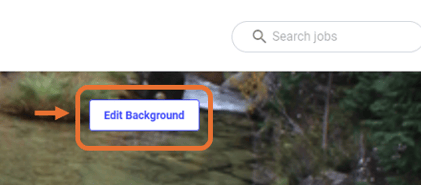
- Upload a Profile Photo: It's important to add a face to the name and let clients see whom they're dealing with. Upload a photo clearly showing your face - keep it friendly and professional!
Click "Edit" over the profile photo circle to upload your photo: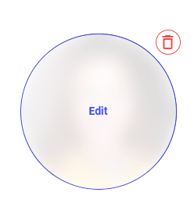
- Write a Profile Title: a couple of words or a short sentence that describes what you do so that a client can have an immediate idea of who you are as a professional. For example, "Customer Support Specialist", "Talented and Experienced Writer", "Front End Developer with five years of experience", "Graphic Designer and Illustrator", etc.
- Write your Bio: briefly state what services you provide, and your knowledge and experience. Remember that your profile has other sections to share detailed information. The profile Description should be a text summarizing who you are as a professional.
Please do not include any links to external websites/profiles or your contact information.
Here's an example of a great profile description: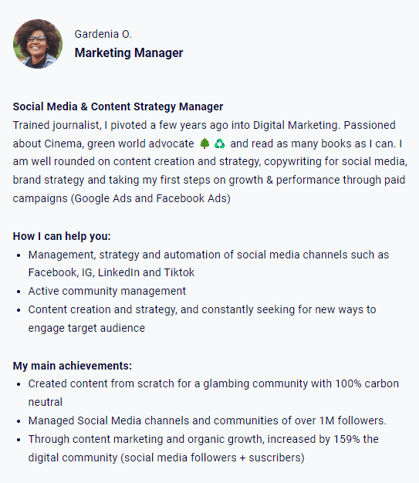
- Edit Your Rate and Availability: Let clients know your preferred rate and how many hours per week to work. And, if you are available to take on new projects, don't forget to tick the box below the hourly rate and hours:
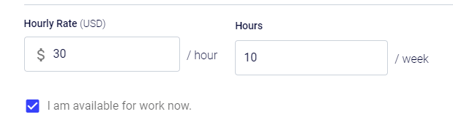
- Edit Your Languages: Display any languages you can speak and how fluent you are with them. You can choose between "Conversational", "Fluent", and "Native or Bilingual". And don't forget your mother tongue!
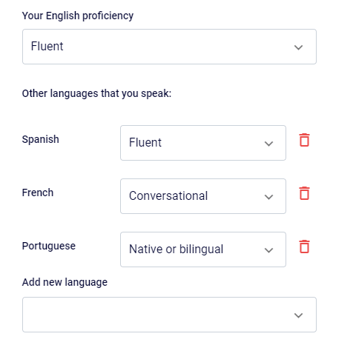
- Add Skills: Showcase your skills to potential clients by listing a minimum of three and a maximum of ten skills in your profile. Type your skill in the search bar and select it from the list.
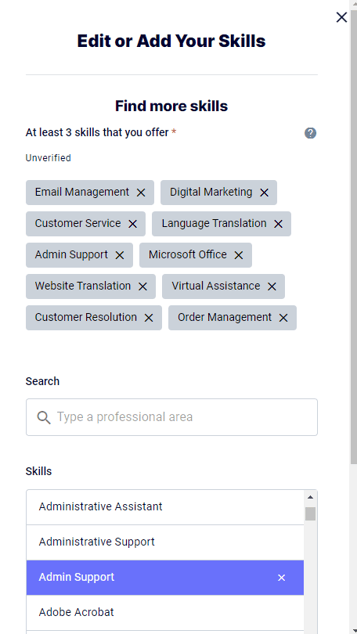
- Upload Portfolio Items: Upload samples of your previous work and display them on your profile. Even if you are not a Designer or a Writer, you can still showcase what you can do - you can share a relevant certificate, for example, or a screenshot of you working using a specific software... Remember to edit the information to safeguard the privacy or any confidential data.
Please check out our article on how to update your portfolio for further assistance with this.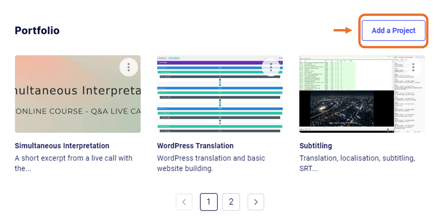
- Add Employment and Education History: Let potential clients know about your work history and education.
Check this article on how to add items to your Employment & Education.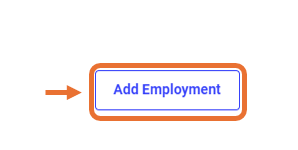
- Share Impact and Personal Goals: Let your clients know your goals and what you hope to achieve on this platform and in your career.
Impact goals tell clients how you want to make a positive difference, while personal goals are any other goals you might have for yourself.
Check this article about the Impact and Personal Goals.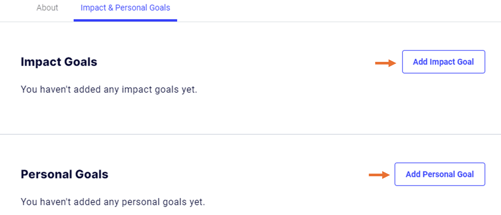
Above all, remember that your profile is the client's first contact with you — it is your CV, your first impression, your virtual storefront, and your ticket to standing out. A complete and informative profile not only showcases your skills and expertise but also builds trust and credibility, increasing your chances of securing a job.
