You can make your profile more complete and attractive by showcasing your previous work experiences, academic background, and training.
Log in to your Work For Impact account and click "Edit your profile" on your dashboard. You can also access your profile by clicking on your photo in the bottom left corner and selecting "Edit public profile".
Scroll down to find the 'Employment & Education' sections:
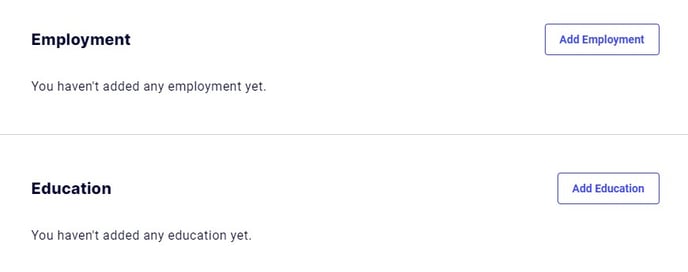
Here, you can add items regarding your past professional and academic background. Click the Add Employment and Add Education buttons to complete your CV.
Fill in the required fields and click 'Save'. Your profile will showcase detailed information about you, and clients will be able to assess better who you are! 😊
You can also check this article from our blog to make your profile shine!
