How can I manage my projects?
The Work for Impact platform allows you to easily manage your projects and track the progress being made by your independent contractor.
Follow the steps below to learn how to manage your jobs:
- Accessing Your Jobs: To access and manage your active jobs:
- Sign in to your Work for Impact account and click on "My Jobs - Active Jobs" on the left side of the screen.
- Click on the job you would like to manage.
- After clicking on the job you want to check, you'll access all the details:
- For hourly-paid jobs, you can check the worklog to see the registered hours and the screenshots associated with each time entry. Use the blue arrows to toggle from one week to another. You can also see how many hours an independent contractor worked in a given week, how much you spent in a given week, and how much you've spent on the entire project.

- For fixed-price jobs, you can check and manage the milestones:
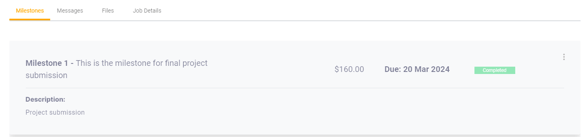
- For hourly-paid jobs, you can check the worklog to see the registered hours and the screenshots associated with each time entry. Use the blue arrows to toggle from one week to another. You can also see how many hours an independent contractor worked in a given week, how much you spent in a given week, and how much you've spent on the entire project.
Manage Your Contract: Once you've opened your job, you can click on the three dots next to the "Active" icon to edit and manage various aspects of your contract with your independent contractor: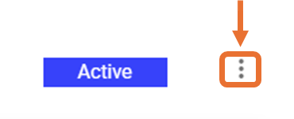
You can:
- Pause the contract
- Suggest a new rate for your independent contractor
- Issue a bonus payment
- End your contract
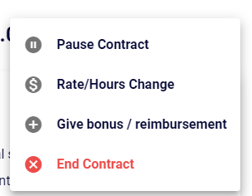
- Messages: Click on "Messages" to review all the messages exchanged between you and your independent contractor.
- Files: Click on "Files" to gain access to all the files shared between you and your independent contractor.
- Job Details: Click on "Job Details" to review the job terms and description.