How do I end my contract with an independent contractor?
Once your project is complete, please follow the steps below to end your contract with an independent contractor.
- Log in to your account and go to the My Jobs - Active Jobs" page:
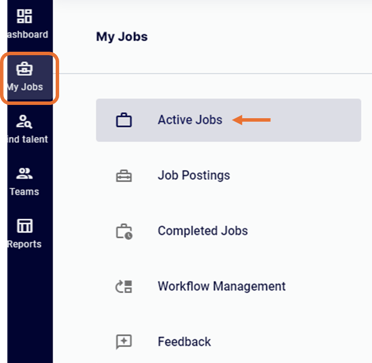
- Search and select the job/contract you'd like to end and click on three dots under "Actions"
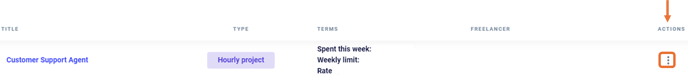
- Click "End Contract":
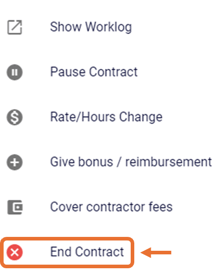
- You'll be asked whether you're sure you want to end the contract. Click "End Contract" to mark it as "complete."
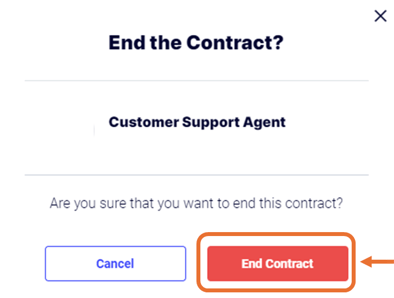
- If you wish to review this project at any time, you can find it in the "My Jobs - Completed Jobs" section.