How do I suggest a new rate for my independent contractor?
After you start a contract with an independent contractor, you'll have the ability to suggest a new rate for the contract if you wish.
- Click on "My Jobs - My Active Jobs"
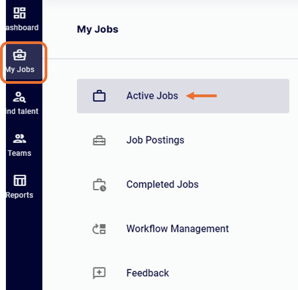
- On the list of your active jobs, on each job, you'll find three vertical dots on the right. Note: You can only change the rate of an hourly contract.
On the list of options, click "Rate/Hours Change"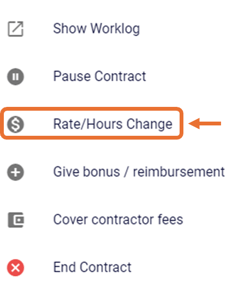
- You can change the hourly rate and the maximum number of hours your independent contractor can work per week
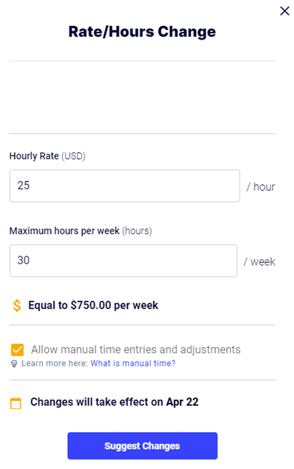
- Click "Suggest Changes" to complete the process and the request to your independent contractor.
- Once the independent contractor accepts the changes, they will become active.