How to create, fund and approve milestones
Your fixed price projects can have one or more milestones:
- It can be a one-time project with a specific task;
- It can be an ongoing project for which you can create several milestones—for example, weekly, monthly, per project phase, etc.
Please note that the first milestone is automatically funded when you send the job offer through the platform. Subsequent milestones, however, must be created and funded manually. This gives you better financial control and a chance to review the work before proceeding to the next phase.
1 - Creating milestones
To create milestones, please log in to your account, access the My Jobs - Active Jobs page and click on the "Fixed" tab:
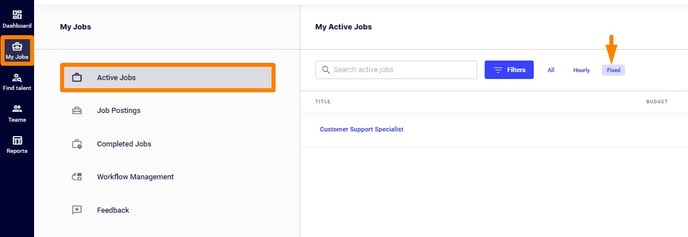
- Click on the job to enter it and add the new milestone. If all the previous milestones are completed and approved, you'll see a pop-up below - you can simply click "Add Milestone" to create a new one:
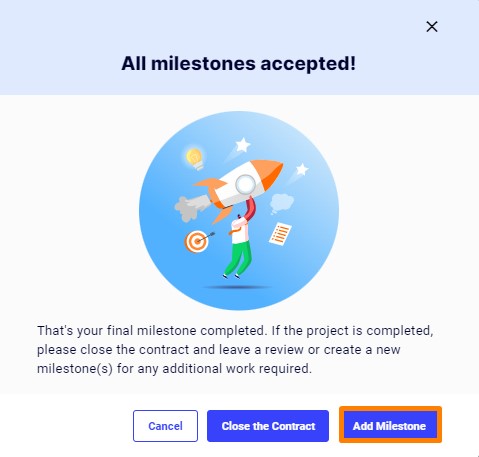
- If your contract still has pending milestones, and you want to add new ones, you can do it by scrolling down until you find the "Add Milestone" button:
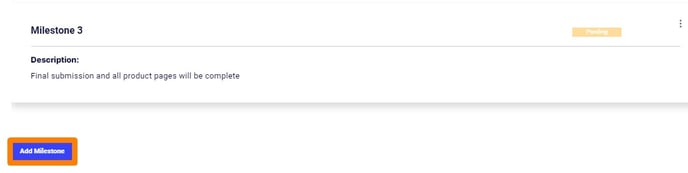
- Fill in all your milestone fields - you can even assign it a project code, and click "Create Milestone" to complete the process:
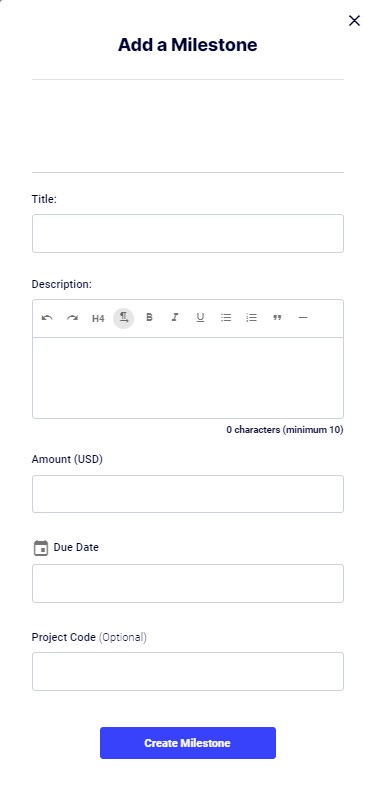
2 - Funding milestones
Remember that only the first milestone is automatically funded, and you'll have to fund the subsequent milestones manually.
Once you've created a milestone, its status will be "Pending" - this means the milestone is not yet funded:
To fund it, click the three vertical dots on the right and select "Fund":
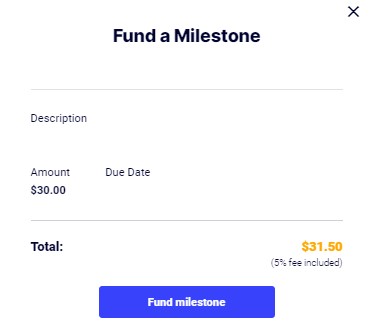
You'll see the message "Milestone funded successfully", and the status will change to "Active" - this means your independent contractor is now able to submit the milestone for your approval once the work is done.
3 - Approving milestones
You'll be notified once your contractor submits the milestone.
Once you log in to your account, you'll see your active contracts directly on the Dashboard, or you can go to the "My Jobs - Active Jobs" page.
The milestone will now be on the "Review" status:
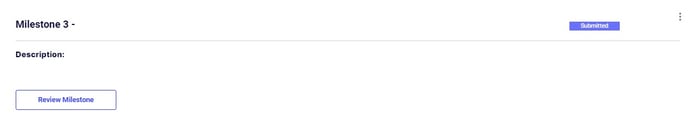
Click on the "Review Milestone button" and on the "Accept" button to approve it:
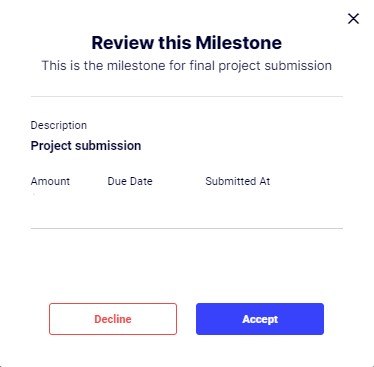
If you are looking for a long-term collaboration, you can consider the option of setting recurring payments instead of manually creating milestones. Click here to learn all about it.