Project Codes
What is a project code?
To better track and organize their costs and work, clients can create project codes — these codes are entirely created by the client (it can be a word, an alphanumeric code, a short sentence, etc.).
The project code helps you define each one of your projects or each project phase.
You can use your account's "Reports" section to generate reports regarding your independent contractors' work. On the CSV file, you'll be able to filter by project code to know exactly how many hours or milestones were allocated to each project.
Project Codes in Hourly-Paid Jobs
When the job is hourly-paid, the independent contractor can add the project code to each time entry (either using the Time Tracking App or manually, if manual time entries are allowed by the client).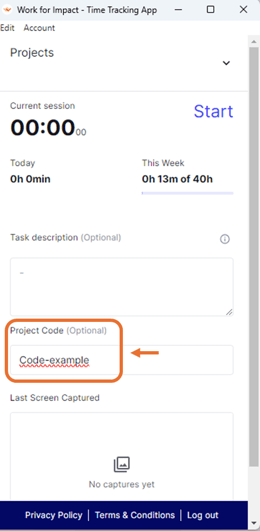
Project Codes in Fixed-Price jobs
When the job is paid by milestones, the independent contractor can add the project code to every milestone submitted.
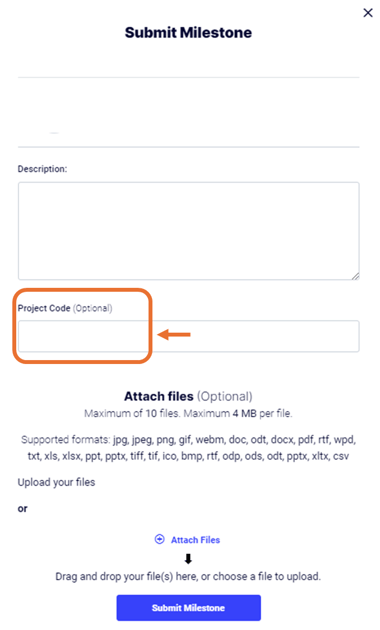
Reports
Log in to your account and access the Reports page, available on the menu on the left. You can narrow your search by selecting the date range or using the available filters:
Click "Download CSV" - the report exported will include the "Project Code" information.
Check this article to learn more about working with Reports
Check the differences between Per-Hour and Fixed Price Jobs