Our skills list is ever-growing due to the incredible talent of our independent contractors.
If you can't find your skill in the dropdown menu, don't worry—you can still add it!
Please log in to your account, go to your Profile page, and click the "Add/Edit" button in the Skills section.
A window will open where you can write your skill in the search bar. If the skill does not exist on the available list, you can click on "Proposal Skill". Click "Save Skills" to add your new skill(s).
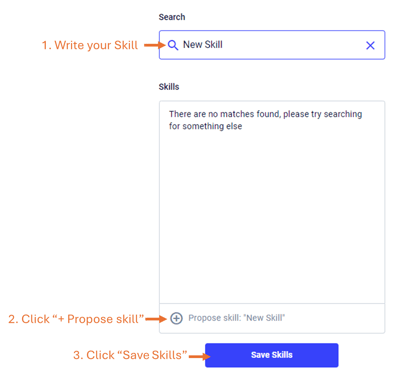
Your skill will be added to the existing list.
(Please make sure that the skill doesn't already exist and that you write it without any typos. We also advise writing the first letters in Capital letters to make them coherent with the other skills.)
To know more about manually verifying your skills, please check this article:
