To complete a skill verification, you'll be asked to submit links to your professional profiles (for example, LinkedIn, Xing, Development Aid, ...), to your portfolio, videos, etc., and upload your CV, qualification certifications, professional documents or other material you consider suitable for this purpose.
Our team will then review your submissions to determine whether you meet the requirements for the skill in question.
To submit a Skill verification request, follow these steps:
- Log in to your account and go to "Edit your profile" from your dashboard.
- Scroll down to find the Skills section, and click the "Verify Skills" button:
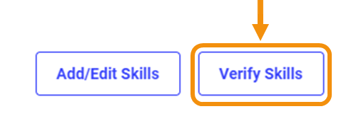
- The "Verify Skills" popup window will appear and list all unverified Skills you have in your profile:
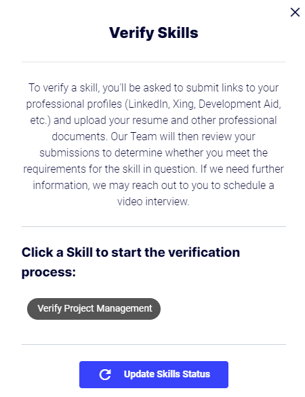
- Click on the skill you want to verify - you'll be redirected to the form where you can add the resources you consider relevant to verify the skill:
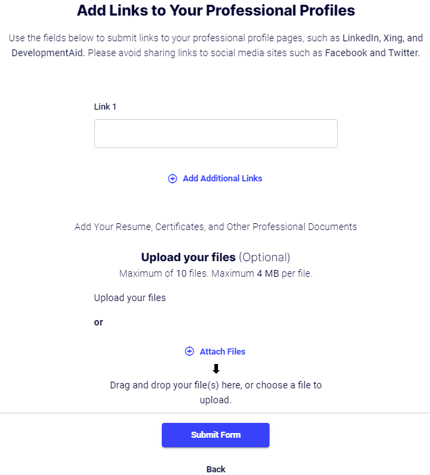
- Once you have added the relevant links and files, click the "Submit Form" button.
NOTE: You don't need to submit one skill verification request for each skill you added to your profile. You can simply submit one request and add all the helpful resources to verify all the skills. The team will analyse the material provided and be able to assess all the skills added to the profile.
