I want to stop new applicants from sending proposals. What can I do?
Suppose you are satisfied with the proposals you received but still need time to interview the candidates who applied and assess all the details to ensure you make a perfect choice. In that case, you'll be able to edit the job post to stop receiving further proposals.
1. To do that, please log in to your Work For Impact account and go to the My Jobs - Job Postings tab.
2. On the job post you want to edit, click on the three vertical dots on the right to find the option Edit Job Posting.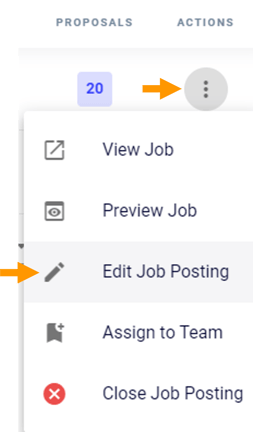
3. After clicking on Edit Job Posting, scroll down until you find the option Edit job terms:
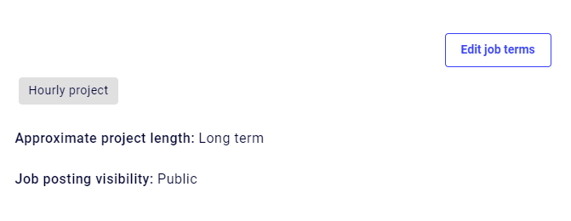
4. Click on Edit job terms - On Job visibility, choose the Invitation only option. Click Update Job to save the changes.
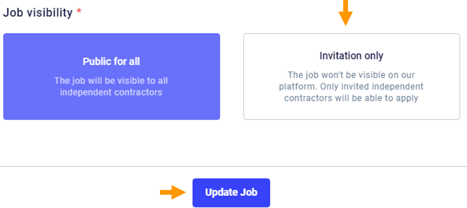
Your job will still be active but will not be visible on the platform. As a result, you won't get any more applications and will be able to focus on assessing the proposals you have already received.
Please take a look at this article on how to reach out and interview applicants.