How do I reach out to applicants and conduct interviews?
To assess the fantastic talent that applied for your job, you can go to the My Jobs - Job Postings page, where you'll find all your posted jobs.
Explainer Video
Click on the job you want to see, and you'll find all the received proposals. You can click the chat icon you find on each proposal/independent contractor and use that option to reach out to them:
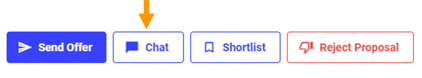
You can contact the independent contractor using the text message, call or video call features:
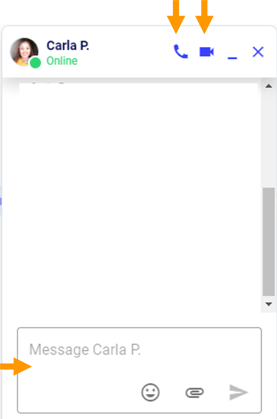
You can also easily access the chats page by clicking on the envelope icon in the top right corner or the Chats option in the bottom right corner: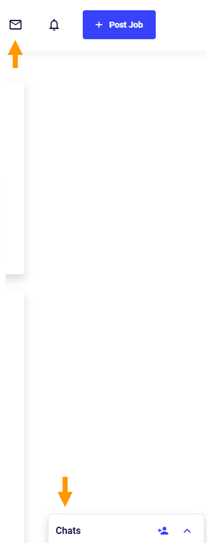
To make the best of your experience and ensure you find the perfect match, please check these articles:
How do I make sure I hire the right independent contractor?
How do I hire independent contractors on Work for Impact?