Congratulations on receiving a job offer! 😊
To view the job offer you received, you should log in to your account and access the My Jobs - Offers tab:
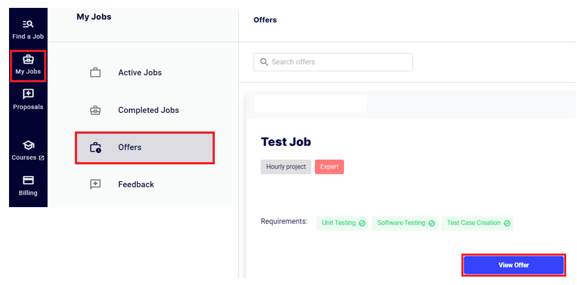
Click "View Offer", and a window will appear where you can accept or decline the job offer.
Please note that you should finish your finance account verification before accepting a job offer.

To check how to set up your payout method, please check these articles:
How do I verify my financial information? (Stripe)
How to link your Payoneer account
(Depending on the country where you are based, your independent contractor account is automatically set to one of our two payment partners: Stripe or Payoneer)
