We encourage all of our users to verify their identities in order to provide a safe working environment for both clients and independent contractors. Click here to learn more about why we recommend all of our users verify their identities.
Verifying Your Identity
We've partnered with SumSub to help us verify the identities of our users. Note that any data you submit as part of this process is protected. Click here to learn more about SumSub's Data Protection Policy.
Follow the steps below to verify your identity:
- After logging in, click on your profile picture in the bottom left corner of your screen.
- Click "Manage personal settings".
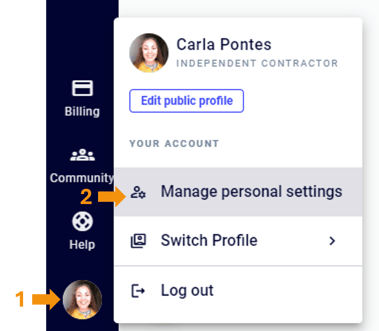
- Click on the "Verify your identity" button.
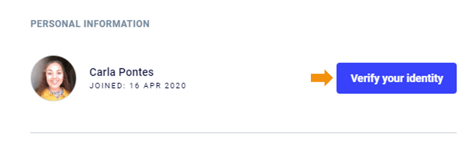
- On the following screen, click "Next" to begin the verification process:

- You'll be redirected to SumSub, our ID verification partner, to complete the ID verification.
- Select the country that issued your document and the document type:
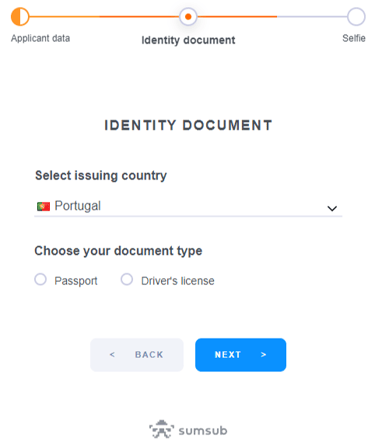
- Once you've selected the document type, scroll down to upload a photo of your document (front and back if it's a Driver's License, or the full double-page if it's a Passport). Please upload an original photo, not edited in any way, clear and bright and with all four corners visible, and click "Next":
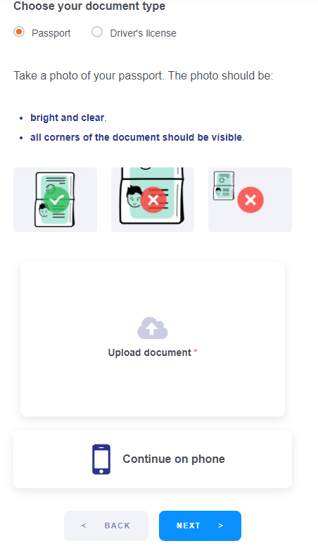
- In the next step, you'll need to give access to your camera to take a selfie and perform a liveliness check. Follow the instructions on the screen, align your face with the circular shape on the screen, and click "I'm ready" to proceed:
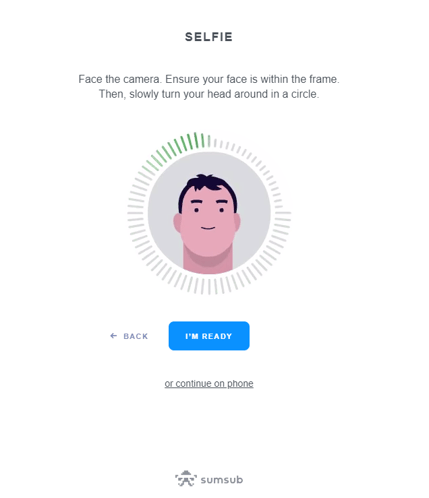
Please check the information that will be present below to make sure everything is correct. You may have to edit your name, for example, to ensure it has the exact same name as shown on your document.
- And that's it! SumSub will perform an automated verification on all the data you've submitted:
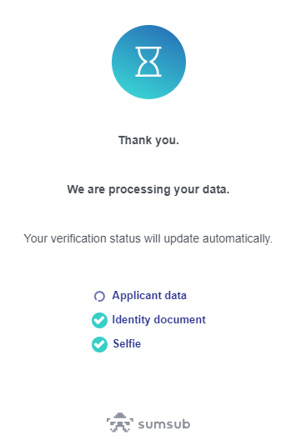
- Once your ID is verified, you'll receive an email notification, and you'll have a "Verified" badge in your public profile:

