To deliver work to your clients, you can access the My Jobs page. There, you can click the job you want to send your work to, and you will find all the information regarding your contract, including a direct "Messages" tab. You can also click on the envelope icon next to the call icon. You can easily contact your client and attach your work:
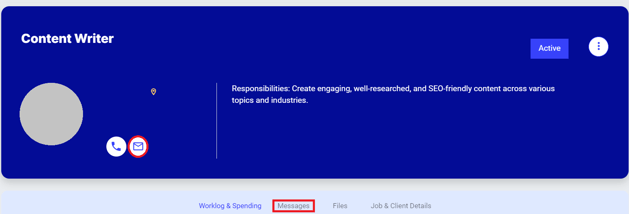
If you have a fixed-price job, you can also use the "Submit Milestone" feature, which you can also find on your My Jobs page, to send the work to your clients:
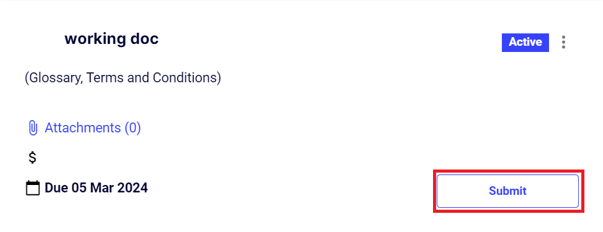
To learn more about submitting milestones, please check this article:
How do I submit finished work/request a milestone to be reviewed
