If you have a fixed-price contract, finished the work, and want to inform your client, you should go to the My Jobs page.
There, you should click the contract, where you'll find the active milestone. You can submit the milestone by clicking directly on the "Submit" button or by clicking the three vertical dots and clicking on Submit.
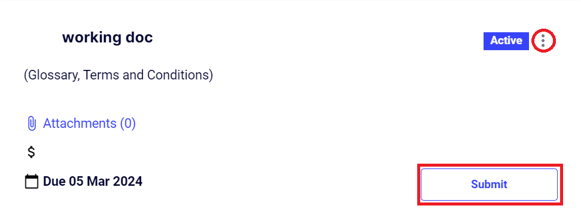
A window will open where you can write a description of the work you are about to deliver and attach your files. Click "Submit Milestone" to complete the process.

Your client will be notified of this action. After their approval, your payment can be released. 🙂
