Searching for jobs on Work for Impact is quick and easy. By using our intuitive job search feature, you'll be able to find a wide range of meaningful work opportunities that are suited to your skills.
How to search for jobs
- Log in to your Work for Impact account.
- Click on the 'Find a Job' option in the top left corner of the independent contractor menu.
- Once you arrive at the Search Jobs page, you'll be able to enter search terms into the search field. For the best results, enter terms related to the type of job you're looking for, such as "software developer," "graphic designer," or "content writer."
- Use the filters to narrow your search.
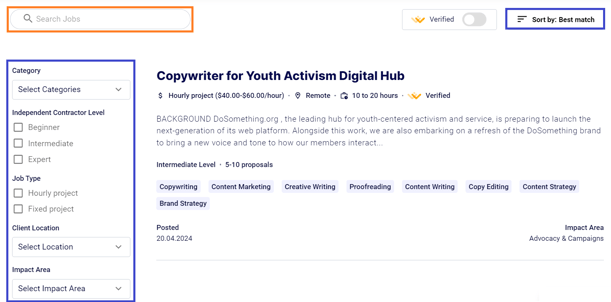
Search filters options:
- Select the "Best match" filter to only search for jobs that match your skills.
- Select the "Category" filter to search for jobs in your area of expertise.
- Select the "Independent Contractor Level" filter to find jobs tailored to your expertise level.
- Use the "Job Type" filter to indicate which payment structure you prefer.
- Select the "Client Location" filter to only search for jobs from clients in your area.
- Select the "Client Impact Areas" to select the purpose-driven areas that most resonate with you.
Review search results
- Review the results to find jobs that interest you.
- Click on the Job Post title to view the complete job description and submit a proposal for the job.
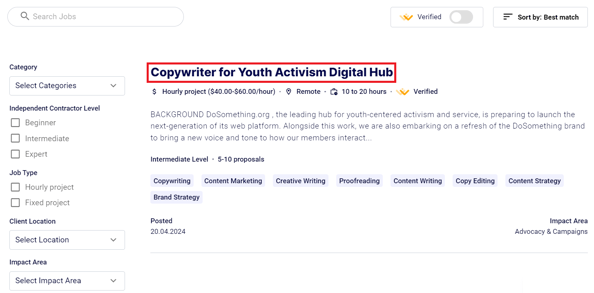
Check this article on how to submit a proposal.
