How do I remove a payment method?
A client needs to have a billing method on file whenever they have an active job on the site. But there will be instances where a credit card needs to be removed and/or replaced. Below are the steps to follow to remove your billing method.
Please login to your account and follow these steps:
- Click "Billing" on the lower left-hand side of the screen - Payment methods page:
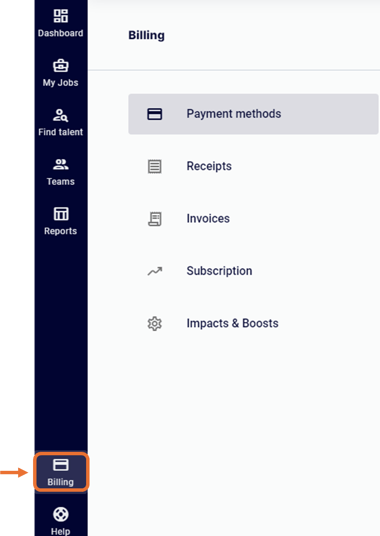
This page will list all the payment or billing methods you have on file. - Click the three-bullet-point button to the right of the account you wish to remove. A drop-down list will show 2 options: “Save as Default” or “Delete”. Choose “Delete”
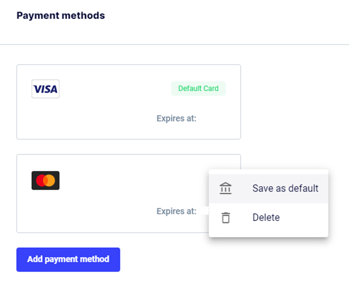
Note: The three-bullet-point button will not show if the account is set as default.
When there is only one credit card in your account and you need to remove or replace it, you will need to add the replacement billing method first before removing the other card. The system will not allow the removal of the existing billing method if it is the only one you have on file or if the billing method you wish to remove is set as “default.”
To add a new billing method, please visit “How do I add a payment method?” Help page.