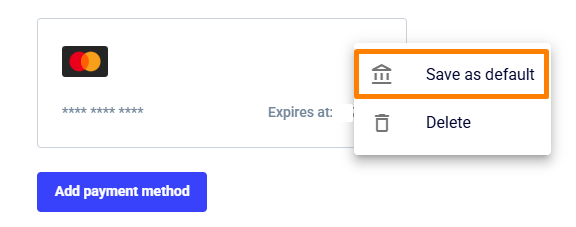How do I add a payment method?
Before you can hire an independent contractor, you must add a payment method so you can pay them once the contract is finished. Follow the steps below to learn how to add a payment method.
- Click "Billing" on the lower left-hand side of the screen

- On the "Payment Methods" page, click the "Add Payment Method" button

- Add your credit card number and the information associated with it

- Double-check that the information you've entered is correct, then click the "Add payment method" button again to submit it
Important: If multiple cards are added, please select the card you wish to use as the default payment method. If only one card is added, it will automatically be set as the default.