If you know your current password but would like to change it, you may do so by following these instructions.
If you've forgotten your password, you may reset it by navigating to our homepage, clicking the 'Login' link, and then clicking the 'Forgot password?' link:
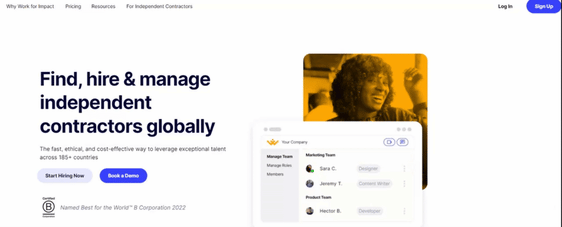
From there, please enter your account email address and click 'Recover Password.' You'll be emailed a recovery link, which you can use to create a new password - go to the email, click the "Reset Password" button and enter a new password:
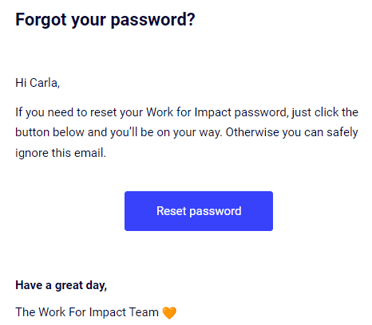
Please allow the recovery link email a few minutes to arrive. If it hasn't arrived after a few minutes, please check both the All Mail, Social Media, and Promotions inboxes or even your Spam folder of your email inbox (we often find that this email is automatically filtered as Spam).
If you continue to experience difficulties, please don't hesitate to contact our support team, and we'll be happy to offer our assistance.
