Each account has a unique URL - this will identify your account, and you can use it to share with your clients or simply to show that you are a Work for Impact independent contractor.
To get your profile link, please log in to your account and access the Edit profile page.
You can access the "Edit profile" page by clicking "Edit your profile" under your name, available on your Dashboard as soon as you log in, or by clicking on your profile photo in the bottom left corner and clicking the "Edit public profile" option:
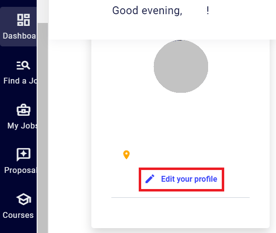
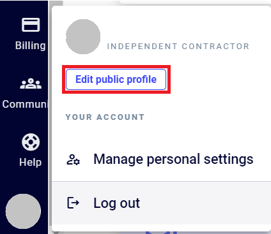
On your "Edit profile" page, click on the clip icon on the right:
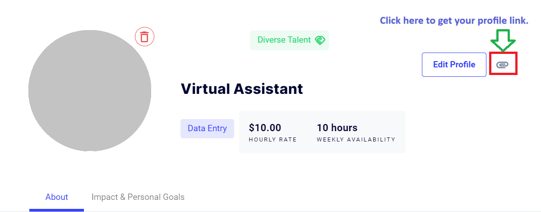
And that's it! 🙂 Your profile link will be copied, and you can paste it wherever you want!
