What are knock-out questions?
When posting your job, you have the option to include personalized questions in your post, which can significantly enhance your ability to assess and filter candidates effectively.
You can choose from three types of questions:
- Open questions: These allow candidates to provide a free-text response, enabling them to express themselves in their own words.
- One-choice questions: These require candidates to select a single option that meets a specific requirement you've set for the position.
- Multiple-choice questions: Candidates are presented with a range of choices, and they can select one or more answers that apply to them.
Additionally, you have the ability to designate one-choice and multiple-choice questions as "knock-out" questions. When enabled, if candidates do not meet the criteria you've specified, their proposal will be automatically rejected, and you will not receive their application.
To add questions to your job post, simply scroll down after the job description section and click "Create New Question." From there, select the appropriate question type from the drop-down menu, which includes options for "Free text," "One choice," or "Multiple choice."
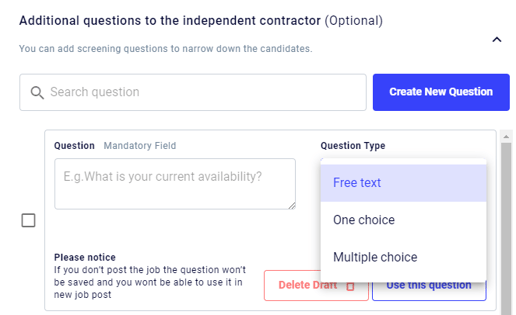
To designate a question as a knock-out, toggle the switch to the right.
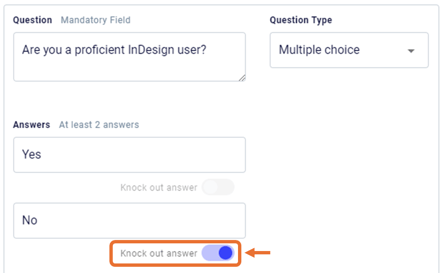
By utilizing knock-out questions, you can streamline your candidate review process. This feature ensures that you only receive applications from candidates who meet your specified criteria, saving you valuable time and resources. It helps to ensure that you're only considering candidates who align with your expectations and requirements for the role.