How do I hire independent contractors on Work for Impact?
Once you've posted a job on Work for Impact you'll start receiving proposals from independent contractors who are interested in working with you.
Explainer Video
Follow the steps below to review your proposals and choose an independent contractor for your project:
1. Click on the "My Jobs" option on the menu bar on the left
2. Click on "Jobs Postings"
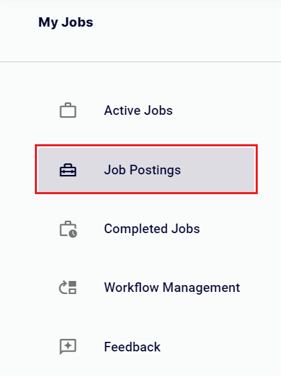
3. Review the Proposals you received: Click on the job you want to hire for, to review the applications.
4. Create a Shortlist of Your Top Candidates: We recommend you review all of your proposals and create a list of your top 3 - 5 candidates who you feel are best suited for the job. You can do that by clicking on the "Shortlist" button.
You can also click on the "Add to Favourites" option found on each independent contractor's profile to add them to your "Saved independent contractors" section, allowing you to review their profiles at a later date.
5. Message Your Candidates: Click on the chat button to message an independent contractor that you're interested in. You can ask them additional questions and schedule a voice or video call to interview them further.
6. Send an Offer: Once you've chosen the independent contractor you'd like to work with, click on the "Send Offer" button.
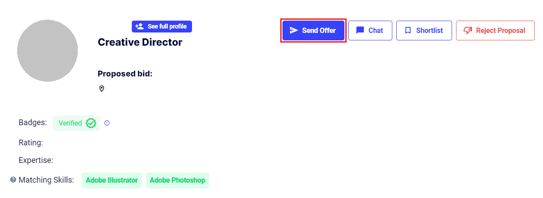
7. Propose Terms for the Contract: For hourly contracts, you'll need to enter your desired rate, set a weekly limit for how many hours an independent contractor can work in a week, and a start date. For fixed-price contracts, enter the amount you'd like to pay for the project/milestone, the start date, and at least one milestone for the project. You can add additional milestones if you like. Click "Send Offer" once you're happy with the terms you've entered.
8. Wait for a Response: Independent contractors can either accept or decline your job offer.
9. Begin Working: Once your independent contractor accepts your job offer, your contract will commence, and you can begin working on the project.