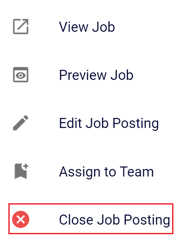How do I close a job post?
There are different reasons why a client would choose to close a job post. This can be when the role has been filled in, the job is being put on hold, or the company requirements have changed, and job is no longer relevant.
There are two ways to close a job.
- Automatically close when the contract offer is accepted. When you have hired the perfect independent contractor for your job, and the job needs to be closed once the offer is accepted, you can set that job to automatically close within the Contract Offer form.
To do this, you have to tick the box that says, "If the independent contractor accepts the proposal, close the job posting" when you send the Contract Offer to the independent contractor.
Once the independent contractor accepts your offer, your job post will be automatically marked as closed.
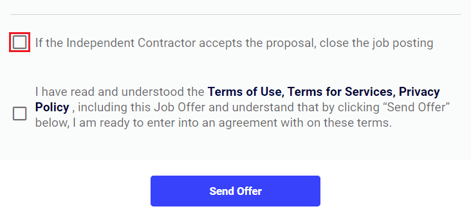
- Manually close the job through the Job Postings page. To manually close the job, you have to log in to your account and follow these steps:
- Go to My Jobs
- Go to the Job Postings tab
- Click on the 3 vertical dots next to the job post you want to close
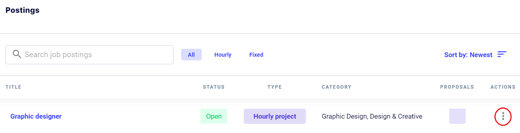
- Click on the option Close Job Posting